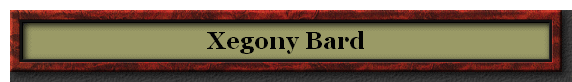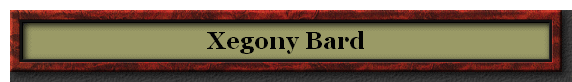|
Instrument Changing Page
  There will be many times when you find yourself needing to change from weapons to instruments. To solve this problem, I use a hotkey page to change between instruments. To the right is a picture of my inventory slots. Notice I have my two main instruments in their own inventory space instead of inside a container. I also have 2 empty inventory spots. For my basic setup I only need 1 empty space, but at the moment I happen to have 2. The picture to the left shows the hotkey page while weapons are equiped. There will be many times when you find yourself needing to change from weapons to instruments. To solve this problem, I use a hotkey page to change between instruments. To the right is a picture of my inventory slots. Notice I have my two main instruments in their own inventory space instead of inside a container. I also have 2 empty inventory spots. For my basic setup I only need 1 empty space, but at the moment I happen to have 2. The picture to the left shows the hotkey page while weapons are equiped.
To set this page up, hotkey your offhand weapon slots to key 1. Place your primary weapon slot in key 3. In the picture to the left I have the sword in my offhand and mace in my primary. Next, put inventory slots 1,2, & 3 in hotkey slot 2, 4, & 6. This puts your weapons on the left side of the hotkey page and two instruments and an empty inventory slot on the right. In this hotkey page please ignore slots 7, 8, 9 , & 10 as they are simply miscellaneous items I have hotkeyed at the moment.
Switching Instruments using hotkey page: Put your drums and lute in two of the inventory slots you hotkeyed and make sure the 3rd inventory hotkey slot is blank. When you need to change to instruments, grab the primary hand weapon, put it in the instrument slot, move the instrument to offhand inventory slot and put 2nd weapon/shield in the blank inventory slot. 3 motions to switch out from weapons to instrument. An alternative way of this hotkey page uses only one of your inventory slots. Here, you put your instruments in a bag, leaving at least one empty slot in the bag. You hotkey your primary weapon and off hand the same. You hotkey the inventory slot with your instrument bag. When you go to switch instruments, you open the bag first, then switch the same as if you had all the inventory slots hotkeyed. I have not really encountered times when Iíve run out of room in my inventory, so using more main inventory slots hasnít caused me any problems.
Now let me explain this again using the pictures: Starting on the left picture you have the beginning setup with weapons equiped. The first thing is to take the mace and place it where the drum is. This places the mace in the inventory slot and the drum on your cursor. The second step (center picture) is to equip the drum in the secondary weapon slot where the sword is. Doing this equips the drum and places the sword on the cursor. The final step (right picture) is to place the sword in the empty inventory slot. You may now change to another hotkey page and continue on. I have Selo's Accelerando in hotkey 10. In the event of running away the idea is to get going as fast as possible. I change to this hotkey page, start Selo's, and then change instruments. Before the 3 second casting time is up on the song I have completed the instrument change and am running fast.
|
|
|
To reverse the process take the sword from the inventory slot (right picture) and place it over the drum. Then (center picture) place the drum where the mace is. Finally (left picture) re-equip the mace.
Due to the custom UIís, this page is mostly obsolete now. You can create inventory and equipment slots and place them around your hotkey window to use without needing a seperate page for it. Take a look at EQ Interfaces for custom UIís or look under the Files & Guides section for a picture and files of my UI.
|
|